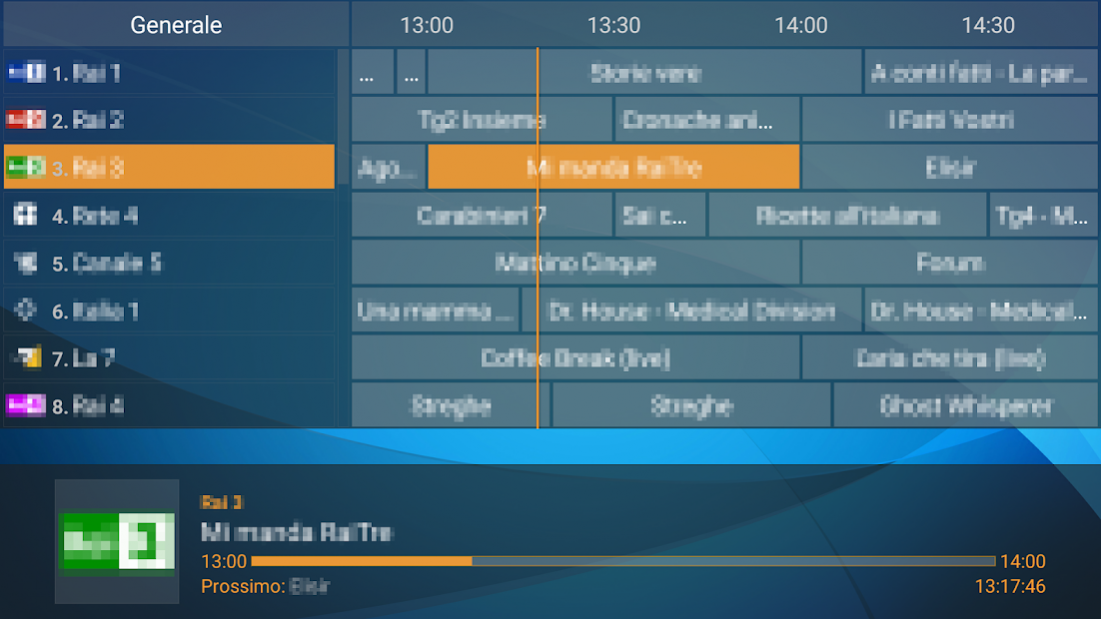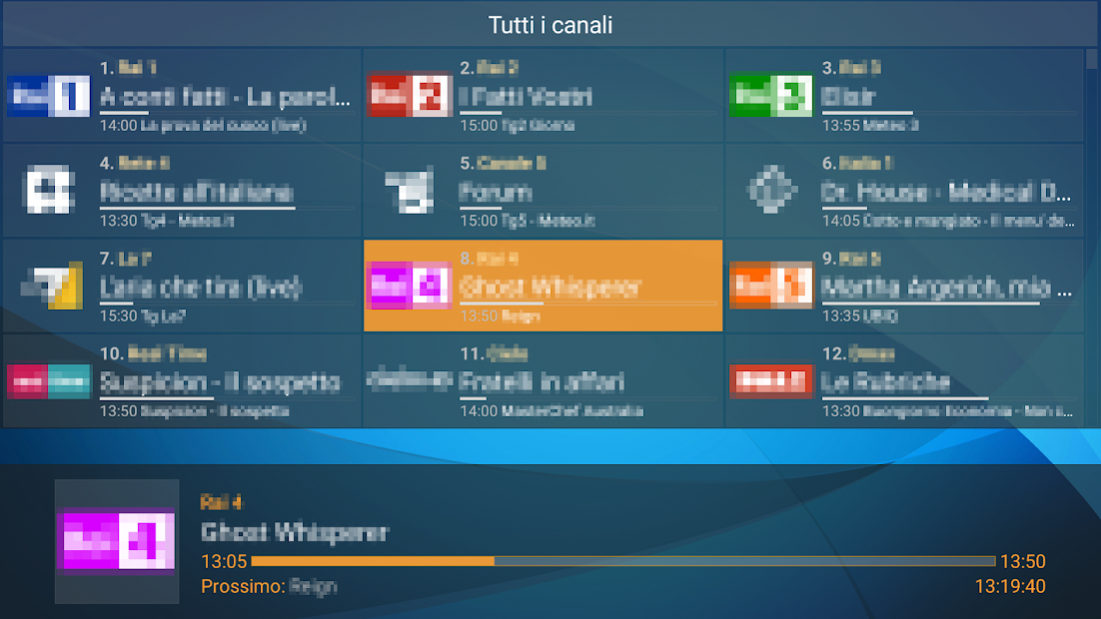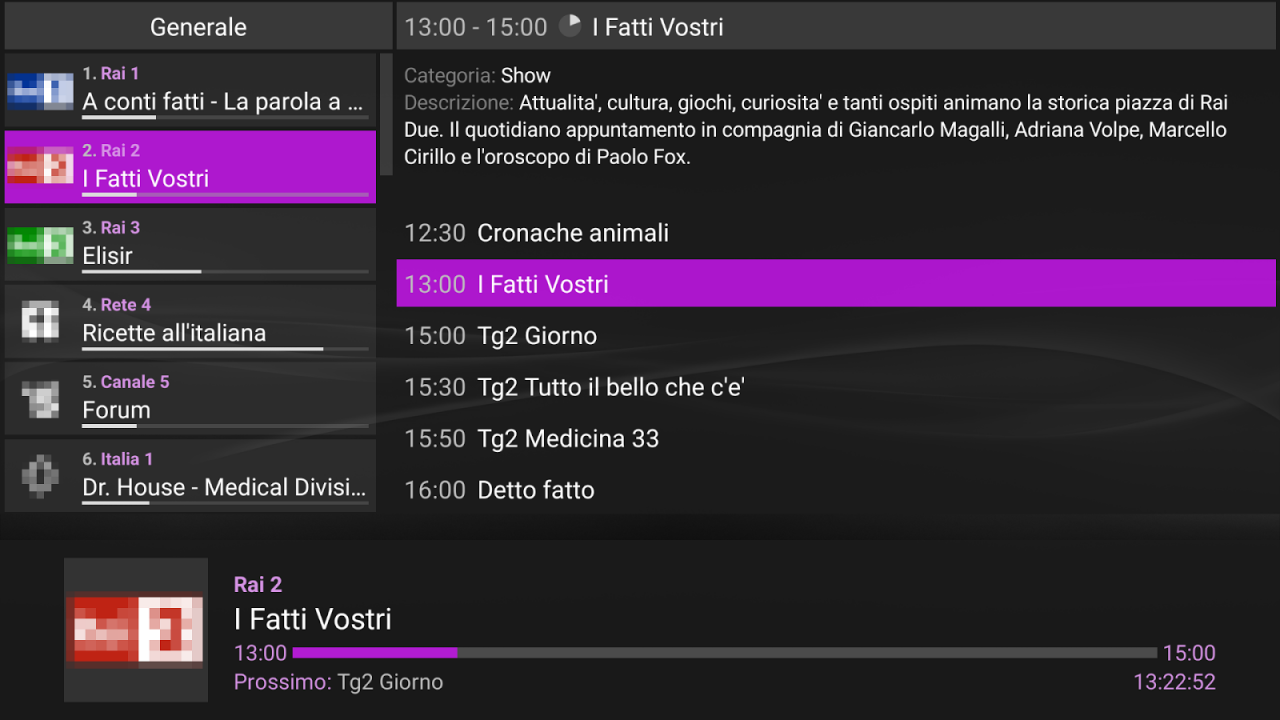Perfect Player IPTV 1.6.0.1
Free Version
Publisher Description
Perfect Player is set-top box style IPTV/Media player for watching videos on TVs, tablets and smartphones.
The app doesn't contain any channels, you need to add Playlists in Settings for this.
Note: To get the best playback experience try different Decoder options in Settings.
Features:
- Nice OSD menus and infos for easy and pleasant watching videos with minimum user actions
- Scaleable OSD renders correctly with any screen resolution and selected font size
- IPTV watching with channels groups, logos and EPG
- Local files watching (from SDCard, USB, etc)
- Supported playlist formats: M3U, XSPF
- Supported EPG formats: XMLTV, JTV
- udpxy (UDP-TO-HTTP proxy) server support
- Can connect to IPTV data server (Perfect Player's PC version) to fetch playlist, EPG, logos and the ability to request playlist update right away by specifying only IPTV data server address in Settings
- Can be controlled by remote control, mouse, keyboard, etc
- Supports Perfect Cast IPTV - remote control app designed exclusively for Perfect Player
- Big controls panel is useful on devices with small screen size (toggle the panel with the two fingers touch)
- Extended EPG info viewing
- "Full version" removes Ads and adds extra features
About Perfect Player IPTV
Perfect Player IPTV is a free app for Android published in the Video Tools list of apps, part of Audio & Multimedia.
The company that develops Perfect Player IPTV is Niklabs Software. The latest version released by its developer is 1.6.0.1. This app was rated by 52 users of our site and has an average rating of 3.6.
To install Perfect Player IPTV on your Android device, just click the green Continue To App button above to start the installation process. The app is listed on our website since 2021-10-20 and was downloaded 2,700 times. We have already checked if the download link is safe, however for your own protection we recommend that you scan the downloaded app with your antivirus. Your antivirus may detect the Perfect Player IPTV as malware as malware if the download link to com.niklabs.pp is broken.
How to install Perfect Player IPTV on your Android device:
- Click on the Continue To App button on our website. This will redirect you to Google Play.
- Once the Perfect Player IPTV is shown in the Google Play listing of your Android device, you can start its download and installation. Tap on the Install button located below the search bar and to the right of the app icon.
- A pop-up window with the permissions required by Perfect Player IPTV will be shown. Click on Accept to continue the process.
- Perfect Player IPTV will be downloaded onto your device, displaying a progress. Once the download completes, the installation will start and you'll get a notification after the installation is finished.